假设来源为 https://github.com/_original/_project.git
fork 项目为 https://github.com/_your/_project.git
-
检出自己在github上fork别人的分支到目录下
git clone https://github.com/_your/_project.git -
进到 _project 目录下,然后增加远程分支(fork的分支),名为 update_stream(名字任意)到本地
git remote add update_stream https://github.com/_original/_project.git -
运行命令:
git remote -v, 会发现多出来了一个update_stream的远程分支git remote -v -
然后把远程原始分支 update_stream 的代码拉到本地
git fetch update_stream -
合并对方远程原始分支 update_stream 的代码
git merge update_stream/master -
最后把最新的代码推送到你的github上
git push origin master
-
如果需要给update_stream发送Pull Request
打开
https://github.com/_your/_project.git
点击Pull Request -> 点击New Pull Request -> 输入Title和功能说明 -> 点击Send pull request

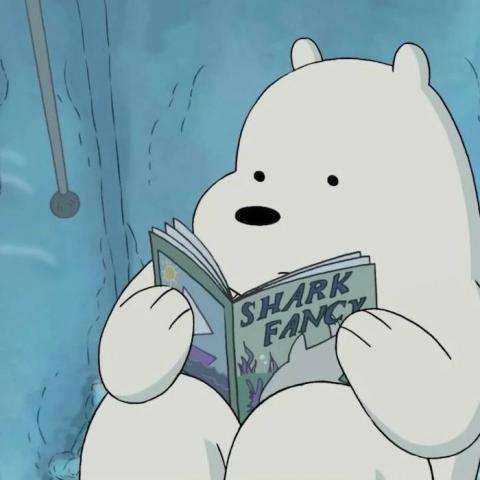
评论区